How To Add Own Products In Flipkart Seller Account | Flipkart Seller Listing
Flipkart Products Listing In Flipkart Seller Dashboard
What is Flipkart Seller?
Flipkart seller is a account or system portal to sell products in the flipkart marketplace. Flipkart is a marketplace or a big system to buy anything from online, but it's not men's flipkart.com self sell all the products.Flipkart or amazon all are a e-commerce platform. And all the products they you are buying in this platform they are not there products, that products are sell a common business man or small retail store by flipkart seller account.
What is Online Seller?
Online seller who is sell their products in online that process name is online selling or who sell products we call seller. Amazon, Flipkart, Snapdeal, Mantra, all giant e-commerce platform are provided their seller portal.How to Add Product's in Flipkart Seller
If you are a seller so first thing do to add your product in flipkart marketplace, that is the products are already exists in the world and that is not a illegal things.Five easy tricks to you add your product in flipkart marketplace and sell products online setting in home. All five method are given below follow this steps and add your first flipkart seller listing.
1. Click Add New Listing Tab
Open your flipkart seller account to login your mobile number and password. Then click the Listing tab website upper site. And then click the add new listing tab.2. Choose Add Single Listing
After clicking new listing tab open a new window and new page then you click single listing button. There are two buttons one is single listing or other is bulk listing you choose single listing.3. Choose Product Catagory
After single listing button click open a new window that you choose your product catagory, brand and others needed things then clicklick add product button.Read more:- Flipkart Big Billion Days Sale amazing offer and product
4. Complete Product Description
Then complete your product description, product images, product prices, title, arriving details, manufacturing details and more product description.5. Submit For Quality Check
After all the things submitted click the button under below on the flipkart seller page submit for QC (Quality Check). After some time may be some days your product are listed in flipkart.com marketplace.
So it's the all things to do for flipkart single listing, flipkart seller product listing. If you like this post and if you think that post is informative so share this post in your seller friends & family.

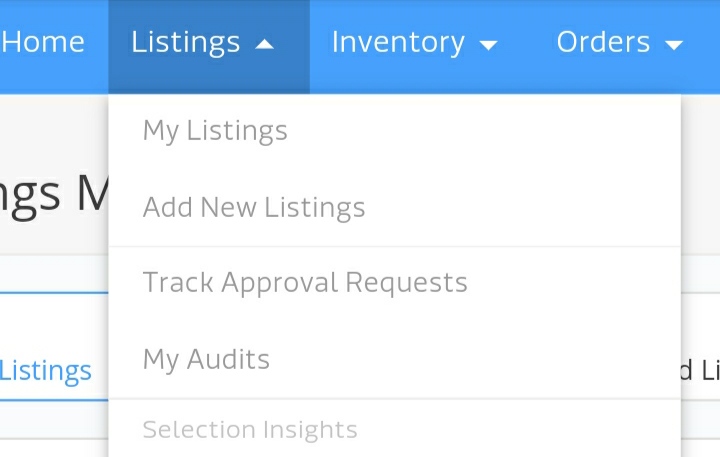






Comments
Post a Comment
PickPock Is Published Your Comment Successful